
Using the Root Scanner
For best results, WinRhizo is used with an approved scanner, which allows the roots to be lit from above and below while being scanned. This is an important feature (called "Dual Scan" in Regent's documentation), which reduces shadows on the root image. The Regent Positioning System allows the trays to be consistently placed, thus obviating the need to preview each scan.
Root scanner (image), note that the top has the secondary light source which allows the "Dual Scan" mode. Here the tray is placed using the Regent Positioning System, a series of spacers (red in this photo) which allow consistent tray placement.
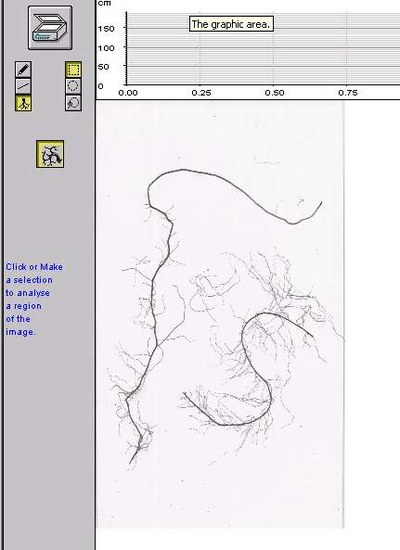
Screen image of the above root sample after scanning at 200 dpi
Optimum scanning resolution depends on the type of samples. Phaseolus vulgaris roots may be scanned at 200-400 dpi in 20x30 cm trays, while Arabidposis roots may be scanned at 600 dpi in 10x5 cm trays. Lower resolution can speed up scanning significantly, especially if the samples require the use of large trays. We recommend scanning a sample at a range of resolutions to determine if lower resolution leads to loss of precision in measurement. Root length analyses are carried out with grayscale images; saving images in grayscale reduces the image file size substantially.

